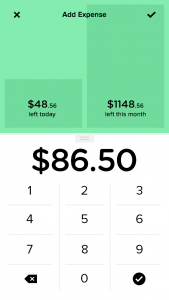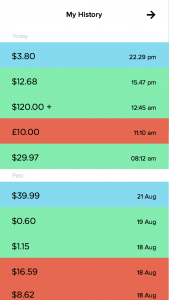This week sees the release of a stylish new budgeting app for iPhone. The developers of Pennies believe that budgeting should be really simple, and the app aims to have you up and running in seconds. They’ve also done away with graphs and charts, with a use of colours to indicate your “spending health”.

Pennies Features
Spending Health
Should you spend or should you save? Pennies shows your spending and finance health with bold colours, helping you slow down or speed up to keep you on track.
Super Simple
Made a purchase? Sweet, just add it in. Pennies only cares about the numbers, no tags, charts or complex breakdowns here. Just the amount of money you have to spend is all you need to know.
Daily Targets
Clever & fun to use. Pennies does all the hard work for you by telling you how much you have to spend today. If you spend less, no worries, Pennies will give you more money to spend tomorrow.
Multiple Budgets
Set up as many repeatable budgets as you like – have more than one budget that you want to keep on top of? No problem, Pennies has got you covered.
One-off Budgets
Taking a trip or refurbishing your home? Create budgets in a matter of seconds. Just tell Pennies how much you want to spend, over how long and in what currency and you are good to go!
Friendly Reminders
Sometimes we forget when we spend – that’s OK. Pennies will remind you to track your finances and outgoings with friendly reminders.
Future Updates
- Setup synced budgets with friends, family or partners, allowing you to track group spending across multiple devices and locations.
- Don’t know how big your budget should be or how to plan your finances? No worries, just use the simple spending wizard and Pennies will work it out for you.
- Sound packs
- Rewards & full gamification
- iOS 8 functionality such as Today
Additional Features & Tips
- Swipe up and down to view your budget by day, week or month
- Swipe left and right to cycle between all your budgets
- Add new expenses in seconds with the global add button
- Edit your budgets at any time
- View your spending history and health
- Double tap the screen to access settings
Screenshots
Here’s a selection of screenshots from the Pennies app. Click on an image to see a larger version.
Opening screen:
Setup:
Budget remaining for the day:
Add a transaction:
View your transaction history:
View budgets:
Here’s a video of the app in action:
Pennies is available on the App Store from October 9th 2014 for just $1.99 / £1.49 / €1,79, and is designed for iPhone and iPod touch. Pennies requires iOS 7.0 or newer, and will be available in the U.S, Canada, Australia, New Zealand, Europe, UK, South Africa and the UAE.