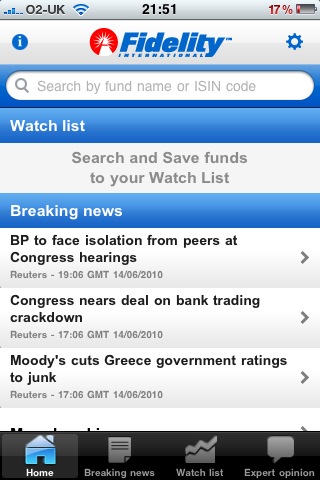Fidelity International have become the first investment fund provider to launch an iPhone app, a free app dedicated to bringing you the latest fund information and news.
The app allows you to track the prices and key features of over 1,100 unit trusts, OEICs and investment trusts available through their Funds Network fund supermarket, as well as keeping up-to-date with the latest fund news and commentary from the experts.
Screenshots
On first launch, you’re presented with the latest fund news and the ability to search for funds to add to your watch list.
The search function is pretty basic, with no filters to help narrow the search when your keywords return a big list – there’s no way of filtering by fund manager, for example, which would be useful, you just have to scroll through the results to find the correct fund.
Once you have found the fund you’re after and selected it, you’ll then be presented with the fund factsheet, which shows recent prices, a graph of the performance of the fund, along with some key information, such as charges (although the TER, which gives you an idea of the annual charges levied on the fund is notably missing) and fund size. The data is sourced from MorningStar.

If you rotate your iPhone on this page, you’ll be given a bigger performance chart, and you can select the timescale shown. As an added bonus, move your finger across the screen to show the exact performance figure at that particular point in time. It looks good, but I’m not too sure how useful this particular bit of information will prove to be.

Clicking the star on the top right of the fund factsheet will add it to your watch list, which lets you monitor the prices of these funds when you next open the app.
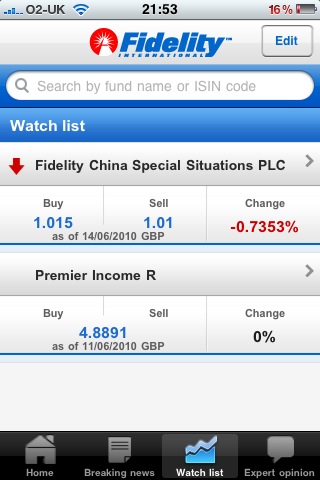
It’s a nice little app to keep on top of your investments, but it only gives basic information and doesn’t let you truly monitor your investments as you can’t enter the number of units held.
In terms of buying the funds, each fund factsheet has a button to call Fidelity, but it’s worth considering what charges you’ll end up having to pay by going direct to Fidelity. You may find it cheaper to invest in the funds via a discount broker who should give up all their initial commission to reduce the initial charge you pay.
There’s more info about the Fidelity iPhone app at their site, and to download it for free, head over to iTunes.