HSBC have finally released their long awaited app for the iPhone, the Fast Balance app.
The app is now available for free from iTunes, with Blackberry and Android versions also in the pipeline. It can be used with all HSBC Bank current accounts where HSBC have provided you with a debit card.
As we suggested in a previous post about the HSBC Fast Balance App, its functionality appears to be quite limited. Here’s what it can do:
- Check your balance
- View your six latest transactions
- Top-up your mobile phone
And er… that’s it.
Whilst this might be enough for some people, I could imagine there will be many who would like to see more account history and be able to make transactions from the app, but at least it’s a start.
Once you’ve downloaded HSBC Fast Balance and registered your details, all you need do to see your balances is click the HSBC Fast Balance icon, enter your passcode and then select ‘Balance’ from the menu. You don’t have to log on to internet banking or use your Secure Key.
How to register
- Download HSBC Fast Balance and accept the terms and conditions
- Enter your details (you’ll need your account information as well as your mobile phone number)
- Enter your debit card details to link the account to the app.
- When prompted, enter the activation code we send to your iPhone
- Create a passcode of between 5 to 8 digits.
Screenshots
The home screen:

Options screen:
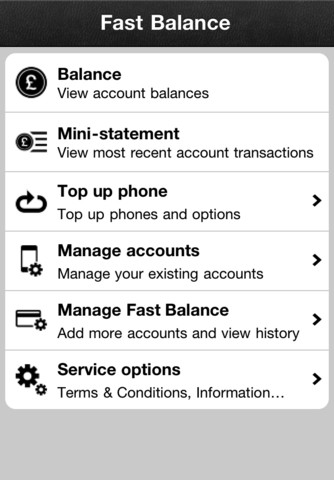
Check your HSBC balance:
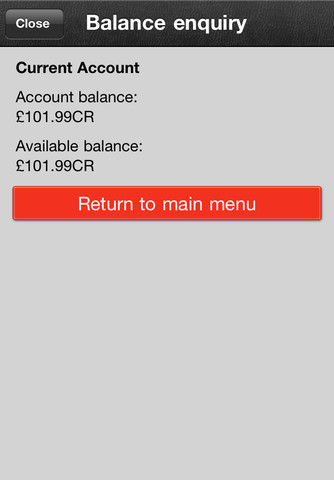
View your recent transactions:
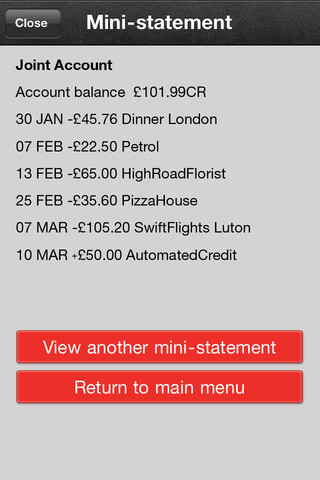
The iPhone version of the app can be downloaded now from iTunes. Let us know what you think of the app in the comments below. Does it do all that you need of a mobile banking app? If not, what would you like to see HSBC add?
This app has one of the most torturous set-ups in app history. Be prepared to enter all your account numbers, card numbers, phone numbers, secret answers and invent a whole new 5-8 number password: that’s also not allowed to repeat any digits.
THANKS HSBC!!!! I LOVE MY 15 PASSWORDS I NOW REQUIRE TO USE ALL YOUR VARYING SERVICES.
What makes it hard to not recommend (despite its near uselessness) is the fact that securecard is just so godamn motherf**king bad (I am dead serious – it is the single worst customer experience I have ever had) that this becomes excellent by comparison.
I thought it was quite poor. Considering the cut down security, I like the fact that the functionality is limited, however limiting it to accounts with debit cards is very restrictive. I need to see my credit card and other accounts’ balances almost as much as my current account. at the very least it should have shown everything on the ‘my accounts’ page of the desktop version .
I cant even add my savings account with this app, what a crap app it can only show your accounts which has a debit card.
Given the Natwest app debacle, I am glad transactions are not possible but I think it’s ridiculous that you can’t add savings accounts and transfer money between your own accounts. Yet another damp squib from HSBC
terrible
if you want to see a proper banking app , see RBS , it’s worth even changing banks for !
navigating around hsbc app is awful , having to keep returning to main menu, and limited info is available (no credit card or saving account can be added !!) and zero banking can actually be done with it
RBS soo much better , flick between accounts , statements (view lots of transactions) make payments , transfer funds , find nearest branch , there’s just no comparison..