

Both AXA and More Than have recently launched their own free iPhone apps, and both look to do a similar thing- helping the user with a claim in the event of a car accident.
My first thoughts when hearing about these apps were 1) would anyone actually need or use such an app? And 2) were the insurers simply jumping on the iPhone bandwagon and trying to get an app out there before their rivals came up with something better?
Anyway, putting my cynicism to one side for a moment, let’s take a look at these two insurance apps.
AXADent

The cunningly titled AXADent is AXA’s attempt at steering a user through a claim. Whilst with both apps you do not need to be a policyholder with the insurer to make use of it, there is greater functionality to you if you are a policyholder with them.
On AXAdent’s first screen, you can enter your personal details, such as your name, address and contact details. You can then enter some basic details about your car. Once you’ve done this, you then need to sit back and wait for a car accident…
That’s when the app actually could become useful (and hence my apprehension about its above).
If you do have an accident, the My Claim screen will help you gather all the necessary information about the crash. If you allow it do so, (and have an iPhone 3GS) it will pick up your current location, which could be very useful if you’re in an area you don’t know well.

It will allow you to take photos of the accident and the location and take the details of anyone else involved and any witnesses.
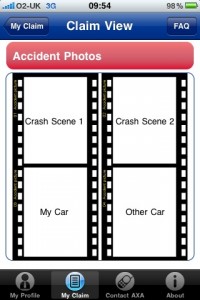
Some of your contact details can then be emailed to the other driver if you need to swap information.

On the Contact AXA screen there are links to get in touch with the insurer either by email or phone, and you can also read more about making a claim and some FAQs should you have more questions.
If you are an AXA policyholder, there are options to contact an AXA approved repairer, and also to email details of the claim to AXA, two very useful areas of functionality.
Should you wish, you can save the details of the claim and retrieve them at a later date.
All-in-all it’s a fairly simple and well put together app.
Car Claim

Car Claim is the less cleverly named app from More Than, but it achieves very much the same as the AXA app in a marginally different way.
Once again, initially you add some details about yourself, if you’re not a More Than policyholder you can add the details for another insurer, including their contact details, so this potentially makes this app more useful to more people than AXAdent. Then wait for a crash…
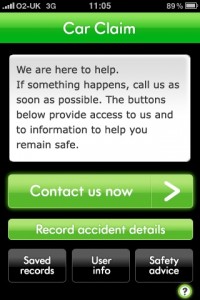
When you do have a crash, the app takes you through the steps you need to do and the information you need to record in a slightly different way to AXAdent, and is probably a little more helpful in the event of a crash as it takes you through the required steps – useful if you’re a little shaken after an accident.
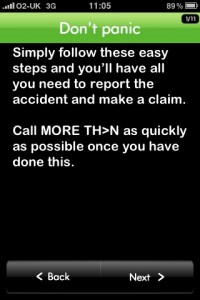
Once again, GPS can be used to determine your location, and you can take down the details of the crash, take photos of the accident and collect contact details for the people involved.

Once you have all of the information, the app allows you to contact your insurer. Again, the details can be saved and a record is kept of all of your accidents (let’s hope that feature isn’t used too often).
I’d say on balance Car Claim is the slightly better of the two apps, although if you’re an AXA customer then AXAdent is the one for you, as it is more tailored to their policyholders, whereas Car Claim is designed to be used by drivers with other insurers.
Both apps are put together quite well, but I would query how useful they’ll prove to be, given that they’re likely to be installed on iPhones and then forgotten about by the time an accident occurs – I’m not sure how likely you are to start fiddling with your mobile after a car accident, but for minor collisions they may help you collect all of the necessary details for a successful claim, and they do allow users to have their insurers details to hand.
Both are available for free in the app store.